
Article Overview
-
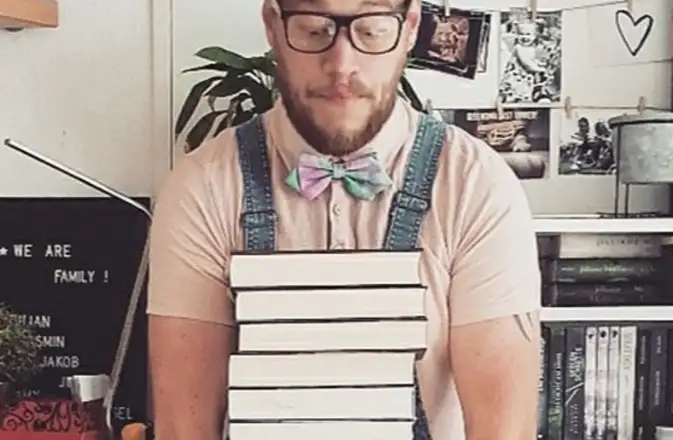
Interview with book blogger Bücher Klaus (Julian Nussel)
03. March 2025 -

Interview Jens Böttcher
03. March 2025 -

Interview: Hendrik Duryn
03. March 2025

